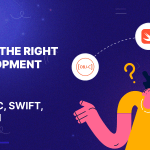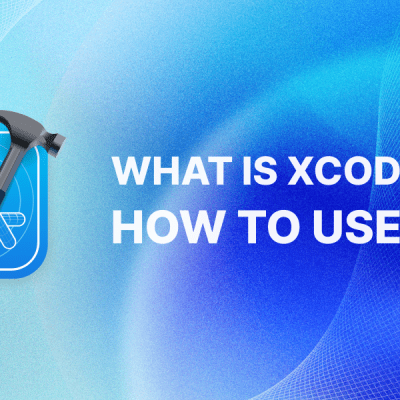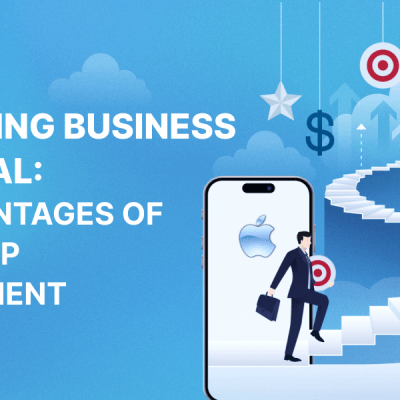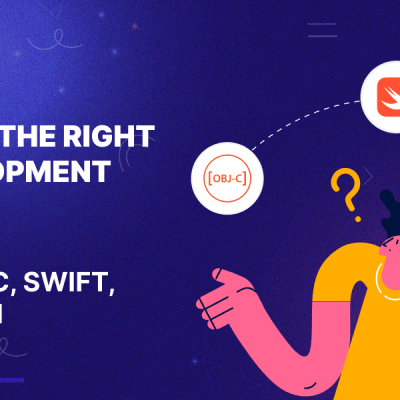Localization can significantly elevate engagement and conversions, as evidenced by local Facebook pages experiencing an impressive 50% higher engagement rate compared to their non-localized counterparts.
It takes a lot to develop an app and make it successful among your target audience. One of the factors that affects its success is the location of your target audience. First comes making an app locally popular and then it can hit the international market. However, it can be toiling to impact both audiences similarly through your app.
We have discussed below in detail the strategies and ways in which your iOS app can become an effective solution for both your local and international audience.
It is rather significant for business owners to adapt to a country’s vernacular while selling their services on their app which is exactly what localization and internationalization are all about.
In Sweden, a country renowned for its high English proficiency, a substantial 80% of online shoppers express a preference for conducting transactions in their native language.
An Overview of Localization in iOS App Development
App Localization entails the adaptation of your app to the language, culture, and barriers of a certain target market or even a locality. Adapting to a locale’s vernacular would also include changing the units of measurement, date and time formats, and other elements to make sure your customer is comfortable utilizing your services.
The primary goal of app localization is to suffice the local target audience with a user experience that feels familiar to not only their language but also their culture and other region-specific elements.
When it comes to the iOS market, the App Store is available in 175 regions and is inclusive of 40 languages to facilitate users around the world to have a native experience. You can profit a lot from localizing your app since it would cater to a variety of audiences around the globe delivering higher returns than usual.
An Overview of Internationalization in iOS App Development
Before translating your app into the desired language and localizing it, it is important to first internationalize your app. It is the process of programming your app to permit easy localization for any language, culture, or region. As a single language can coexist with others in multiple parts of the world, it is important to also adapt to the culture and regional values of that locality. This allows the app to offer a native and familiar experience to any language used in any region around the world.
The first step to reach the app’s global market is through the internationalization of the app. The App Store is available in 175 regions. With the help of App Store Connect, you can check the boxes that display the countries and territories your app is available on. Eventually, you customize your app based on the target market of the region. The users in these regions want to utilize your app based on their language which is convenient for them to understand. Beyond language, they also want to view different elements specific to their locale such as date and time formats, units of measurement, and numbers.
Localization vs Internationalization
While they might be different terms, these elements are two sides of the same coin. Localization focuses on adapting to different languages of the market while internationalization is the foundation on which localization stands tall. It not only incorporates adapting to different languages but also regions and cultures of the market.
Internationalizing your app allows it to be localized well into the specific markets of a particular region. This, in return, saves time and cost along with guaranteeing consistency across the various app versions in the market. For example, app internationalization will not cause any layout issues while text conversion from Spanish to German since the latter requires extra space. Below are a few differences that separate localization from internationalization:
| Localization | Internationalization |
|---|---|
| Adapting content to cultural and linguistic needs | Designing and developing content for localization |
| Focus on GUI context, error messages, user guides | Focus on compatibility, functionality, usability |
| Specific local language for a given region | Program code independent of language |
| Not at the user interface level | Project-level implementation |
| Abbreviation: L10n | Abbreviation: i18n |
Top 6 Strategies to Implement iOS App Localization
Due to a massive user base, the App Store offers great opportunities for localized and internationalized iOS apps. Although, there are a series of steps that go behind the scenes responsible for their careful consideration. Apple luckily, provides tools and technologies to facilitate such steps:
1. Localize your app through Internalization
Enabling base internalization in Xcode (Apple’s official integrated development environment {IDE}). This process differentiates the source code with the user-facing text simplifying the process of translation and localization. A general synopsis of the mechanism of internalization is given below:
- Xcode separates the text and images from the code executed in the program. Once translated, make sure to integrate these elements back into the app bundle as separate localized files.
- Your Asset Catalog allows the localization of images including sets, Apple TV Image stacks, Apple Watch complications, and much more. Keep in mind to set directionality for custom symbols for languages such as Amharic and Arabic.
- Foundation APIs help in expressing values visible to the user like currency symbols and dates across multiple localities. Regardless of the UI language, make sure that your app accepts text in any language.
- The process of app localization can be simplified many-fold with the help of SwiftUI. Using this, Xcode will automatically remove the text, and default layout behaviors will be set in motion for localization.
- Make sure to implement the language preference option in your app while developing it for iOS and iPad OS independent of the device language.
2. Research your Audience
App localization goes beyond just translating languages in an app. It is also about designing the app into culture and region-specific locations to attract a global audience seamlessly. This is how you can do it:
- Recognize Market Opportunities: Research statistics of population and language and other market-specific demands and work out ways in which your app can suffice their needs.
- Use App Analytics: With the help of app performance metrics available on App Store Connect, it is easy to identify the potential markets for your app due to localization elements behind it.
- Internationalization: Refurbish the elements of your app and make them culture-specific to deliver better results to your target audience. Make sure to consider the sensitivities, local policies, customs, and regulations.
3. Localize your App
- Localize your app for multiple languages by using the ‘Xcode Export for Localization’ tool that makes sure to extract all the localized content. This comprises Interface Builder files, code strings, as well as other elements. Always consider translating the purpose strings of your app with the privacy policy.
- Apple’s APIs allow users to have an instant availability of payment sheets, localized buttons, and more. For your app’s audiovisual elements, you can utilize Apple’s AVKit and AVFoundation in the process of localization.
- Specialized ASO localization services help in optimizing the metadata and your app for a global audience. These services will help you acquire research tools as well as local expertise to make sure you implement nuanced context and local vernacular for various cultures.
4. Review your Localization
- Make sure to configure the test version of your app in Xcode. Analyze how your app does in every region and location you intend to release it in as you test it thoroughly. Issues such as layout overlapping, language compatibility, and others can be reviewed through rigorous testing.
- Generate multiple sets of localized app screenshots from tests that went right for effective marketing of your app on the App Store that will entice people to buy your product.
- Gain a lot of insights and feedback about your app by launching it in the app market to make sure the localization went perfectly fine with the help of Apple’s TestFlight.
5. Optimize your Localized App for Launch
- ASO helps in localizing your product page. Make sure to translate your App Store’s metadata for every region you want to release your app in. Optimize your app’s description, screenshots, and title on the App Store.
- Once the app is localized and optimized according to the region, make sure to set up international payment methods and pricing too. Payment processing for iOS apps is handled by the App Store. Selecting a price tier in App Store Connect should instantly adjust the prices for every market in every region.
- Develop a decent app marketing strategy for its widespread sale. Localization also impacts the marketing strategy of an app in specific markets since every market has its strategy. Make sure to localize your marketing strategy by researching your target audience.
6. Analyze and Optimize
After the launch of your localized app, you can utilize App Store Connect to monitor your performance across different regions. Consulting an App Store Optimization agency will aid in increasing the results of your app.
Always consider not just translating your app into the local language but also ensuring to adopt the culture and societal norms of the target audience. While adapting to a newer market, make sure to consider the local preferences and context.
Top 3 App Internationalization Strategies
Internationalizing your app does not refer to just translating and localizing your iOS app. Once you internationalize your app, it has been designed and developed in a way that supports any language in the world and also can be adapted by users from any region or culture. As a result, further strategies can be utilized to implement your internationalization strategy:
1. Structuring around Accessibility
- Focusing on the accessibility criteria of the app will allow you to target a wider market of people. One such instance is developing the VoiceOver command that helps users with visual impairments to navigate effortlessly around your app. Such an effort can go a long way.
- The dynamic type feature in the iOS app allows users to adjust and scale the font according to their preferences to view the text better on the display. Users who are unable to read smaller text will have no issues with the font through this feature. To offer a more consistent experience to your audience, make sure to focus on dynamic-type features.
2. Language-based customization
- Account for the different color preferences of the different markets of the world by researching them and their favorite colors. Selecting the right colors and images for the audience enhances the user experience and generates more leads than ever.
- Content customization based on the markets, regions, and cultures is an essential part of enhancing the user experience and making your app successful. Research the images, colors, languages, and other additional information that are preferred by a specific locale.
3. Prioritize region-specific time, dates, and currencies
- Considering the currency and number formatting of the region, it is important to localize your app based on the locale. Displaying financial data in region-specific format is necessary for the success of your app.
- Incorporate innocuous content that keeps the user engaged and entertained throughout their experience. Cultural sensitivities are a major part of app internationalization that can vary from region to locale. Prior research is necessary to develop content that does not overstep these sensitivities.
Best App Localization and Internationalization Case Studies
There have been several instances of successfully localized apps that have made it big in the mobile app industry. Below are some of these instances that will help you realize the significance of app localization and internationalization.
1. Google Maps
Enabling the geolocation of your device can tell users their live locations along with their surrounding landmarks. This is something that Google Maps offers which is a perfect example of localization and internationalization. Google Maps is available in more than 40 languages and over 200 countries.
Some of the elements that Google Maps allows the user to view besides their location are road names, local landmarks, traffic rules, and public transportation details. The app adjusts the driving directions based on the region’s driving side and offers public transportation information specific to every locale.
Additionally, it also combines with local services for better convenience. For example, users can make reservations in restaurants near them and also book a cab based on their proximity.
Another salient factor responsible for the success of this app is the ASO localization. The metadata and screenshots are based on different locales, cultures, languages, and landmarks. All these factors make Google Maps an app that attracts worldwide attention.
2. AirBnB
This app provides rentals to users traveling anywhere in the world. It is accessible in more than 62 languages, spanning more than 4.3 billion users globally. Localization in this app has led to people accessing the different payment methods, local customs, regulations, as well as architectural styles for their rentals. The app provides region-specific information that aids the user in determining acute prices that are ongoing in the locale they want to visit.
3. Spotify
This music streaming app is available in more than 79 countries with 61 languages. Localization in this app allows the user to create curated playlists based on the locale’s music trends and tastes of the user. The personalization efforts showcased by the app rest assured the user that it caters to their cultural preferences.
Conclusion
It is highly important to note that a seamless user experience can only be available to the user on an iOS app through the addition of localization and internationalization. To develop a native user experience worldwide, it is important to blend your app according to the target market’s culture, region, and language.
Furthermore, this process can increase visibility, downloads, App Store Optimization (ASO) efforts, and conversion rates. Internationalization is the groundwork over which localization functions that supports multiple languages and conventions.
Frequently Asked Questions (FAQ)
1. How does internationalization contribute to app development?
Internationalization is the framework that allows app localization to take place. Designing and developing an app keeping in mind the various sensitivities and cultural references of the audience is the reason why app internationalization is important. This makes the app flexible and adaptable in different regions.
2. What impact does app localization have on user retention and engagement?
Appl localization allows native users to access the app in their native language. This leads to enhanced user retention and engagement. According to multiple surveys, localized apps receive higher download rates, improved user retention, and lower bounce rates which revitalizes the engagement metrics of the app
3. Can I handle app localization myself, or do I need professional help?
Criteria for localizing an app depends on the app itself. Simple translations can be performed individually, however, translating the text in a language unknown to the individual requires professional help. These are the iOS app development services providers that guarantee seamless user experience, cultural relevance, and other aspects of text translation that reduce time and effort, also safeguarding the app from potential risks.
4. Is it only about translating text, or are there other elements to consider?
Another element of app localization is called internationalization. It does not just translate text to the native language but also adapts the app to showcase relevant images, colors, date formats, icons, and functionalities that streamline the location’s cultural significance.
5. How does internationalization impact my app’s code?
Internationalization helps in refurbishing your codebase to incorporate multiple languages and regions without jeopardizing the core functionality of the code. It utilizes placeholders for text, region-specific date and time formats, instilling different character sets relevant to multiple locales. Efficient internationalization allows space for better app localization in the future.