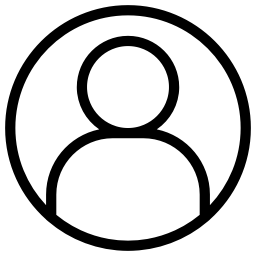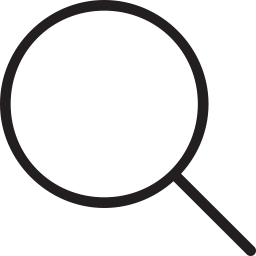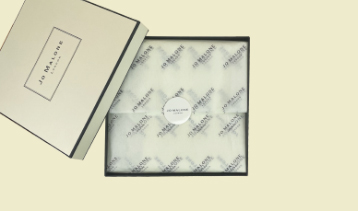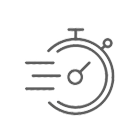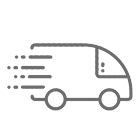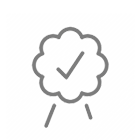See all results
Artwork Guide
Please read through the checklist for providing design files. Remember: If your files do not meet our specifications, your product may be printed incorrectly. If you do not supply artwork which matches our requirements, we will ask you to resupply it or charge you for the time it takes to adjust.
1. File Format
ai, eps or pdf are the preferred file format. These are created in illustrator. psd, jpg or tiff ( 300 dpi )
2. Artwork Setup
-
Sticker Set Up

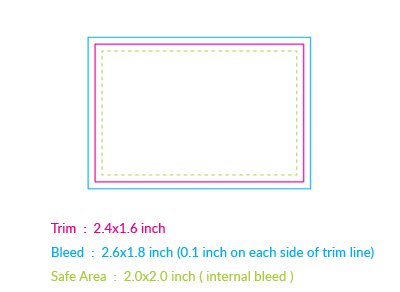
Trim
This line is where we aim to cut (actual cutting line).
Bleed
0.1 inch bleed is required for the printing process.
Please make sure background needs to extend into the bleed area, the bleed ensures unprinted white edges after trimming.
Safe Area
Please make sure all important information and graphics are contained in this box
otherwise you risk losing it.
-
Business Card Set up
STANDARD
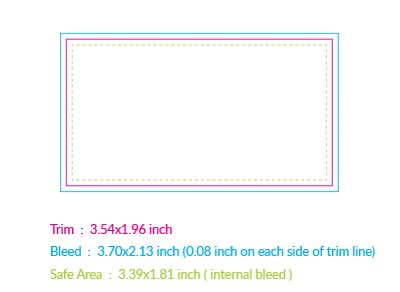
DIE-CUT
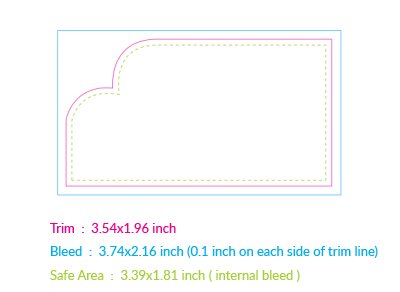
Trim
This line is where we aim to cut (actual cutting line).
Bleed
0.1 inch bleed is required for the printing process.
Please make sure background needs to extend into the bleed area, the bleed ensures unprinted white edges after trimming.
Safe Area
Please make sure all important information and graphics are contained in this box
otherwise you risk losing it.
-
Extra Finish Set up
FOIL AREA

CMYK PRINTING

FINAL PRODUCT
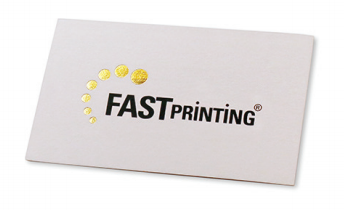
3. Color
All color mode must be converted to CMYK We will not take any responsibility for print results like discoloration or unexpected outcome when you supplied file as RGB or PANTONE.
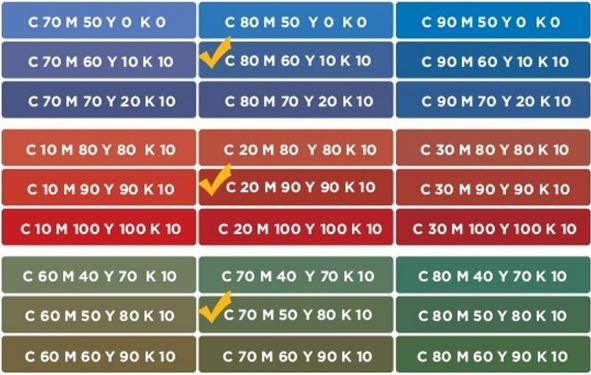
- All color mode must be converted to CMYK
- We will not take any responsibility for print results like discoloration or unexpected outcome when you supplied file as RGB or PANTONE.
VIEW COLOR GUIDE - Useful Information Full Color Variation Chart
4. Font
All fonts must be outlined or embedded Fonts must be no less than 6pt Since there are literally thousands of fonts available on both Mac’s and PC’s, it can Since become tricky to be sure that everyone has access to the same fonts and are able to see your images properly (illustrator and photoshop documents) When a design file is supplied with missing fonts, a printer cannot proceed your file for production. To solve this issue, please convert texts to outlines or send actual font files. Select “Create Outlines” on your computer to do this.

5. Image Resolution
Images created in photoshop requires minimum 300 dpi resolution.
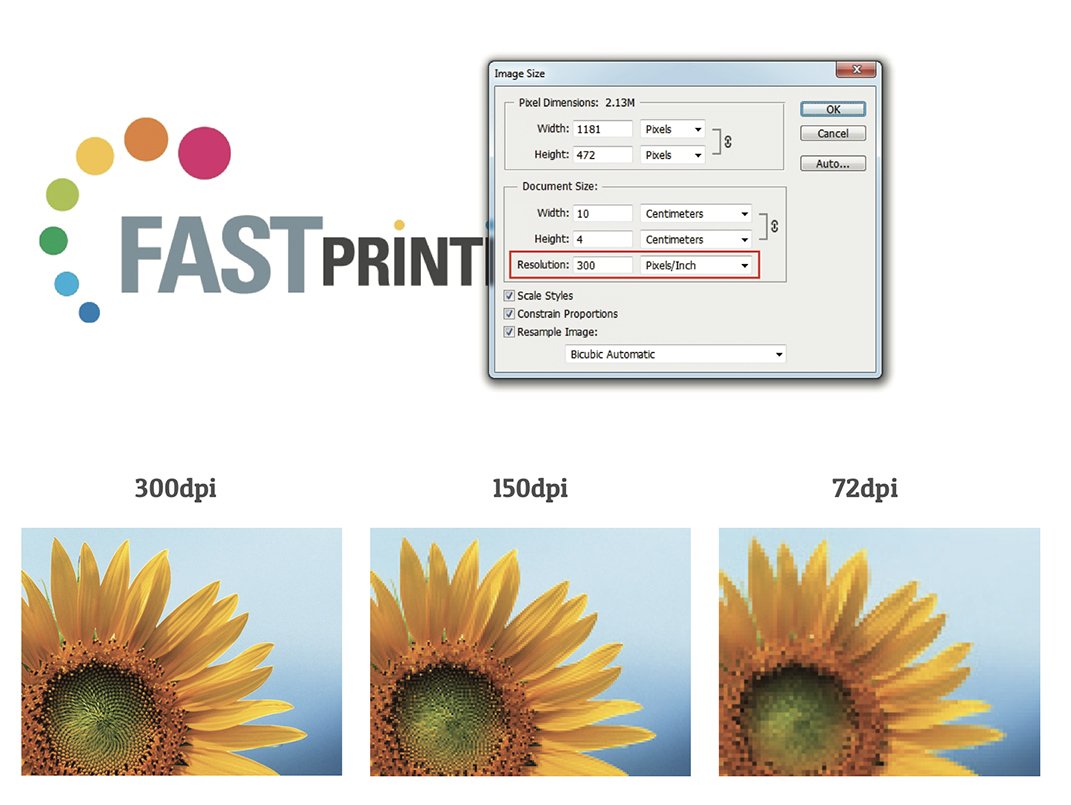
6. Stroke
Weight has to be a minimum of 0.25pt